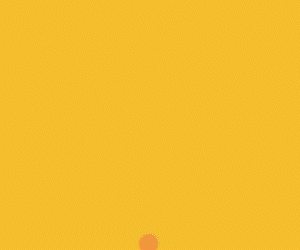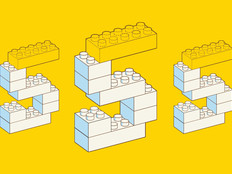Deploying Wi-Fi 6 across a university campus can be a complex and time-consuming process that requires careful planning and preparation. However, the benefits of faster data transfer, improved network efficiency and better performance make it a worthwhile investment. When successfully implemented, Wi-Fi 6 provides students, faculty and staff with fast and reliable wireless connectivity.
Wi-Fi 6 introduces several new features and improvements over previous Wi-Fi standards, such as data transfer rates of up to 9.6 gigabits per second, which is almost three times faster than Wi-Fi 5. This translates to faster downloads, better streaming quality and a smoother overall online experience for students and faculty. A campuswide deployment of Wi-Fi 6 can also support emerging technologies, such as virtual and augmented reality, and enhance the learning experience for students. Furthermore, universities can improve campus safety by implementing Internet of Things devices such as sensors and cameras for real-time monitoring.
If your university is ready to make the move to Wi-Fi 6, here are four steps you can take to prepare for a campuswide upgrade.

Conduct a Thorough Site Survey of Your Infrastructure
Before deploying Wi-Fi 6 across campus, it’s important to conduct a site survey to understand the state of the university’s wireless infrastructure. The site survey can identify potential obstacles, such as walls or other structures, that may obstruct the Wi-Fi signal. It can also determine the number and best placement of access points for providing reliable coverage and avoiding interference.
Plan for Equipment Upgrades Before Installation
Wi-Fi 6 requires APs that support the 802.11ax standard, so new equipment will need to be purchased and installed. Consider the layout of the campus, the number of users and the types of devices that will connect to the network when placing the APs. New antennas, routers and other networking hardware may also be required. The equipment should be able to handle high traffic volumes and provide the necessary coverage.
Click the banner below to learn more about how to get your campus network up to speed.
Create a Wi-Fi 6 Deployment Plan for Every Major Step
Planning the network architecture for a Wi-Fi 6 deployment is a key step. This includes determining how the APs will be connected; which wireless channels will be used; and what provisions for network security, such as encryption, authentication and access control measures, will be needed. The plan should also include a timeline and a budget for equipment, installation and any necessary upgrades to the network infrastructure.
Test and Optimize the Network to Ensure Proper Functionality
Testing is necessary to ensure that the network is functioning properly. In the testing phase, IT teams should benchmark the network performance, monitor its use and identify any issues that arise. In the optimization phase, the focus should be on adjusting AP placement, tweaking network settings and upgrading equipment. The university should also provide training and support to students, faculty and staff on how to connect to the network and troubleshoot problems.
UP NEXT: What higher ed IT needs to know about Wi-Fi 6E.
Getty Images: busracavus (puzzle), Olga Ubirailo (line); Oleksii Syrotkin/Stocksy