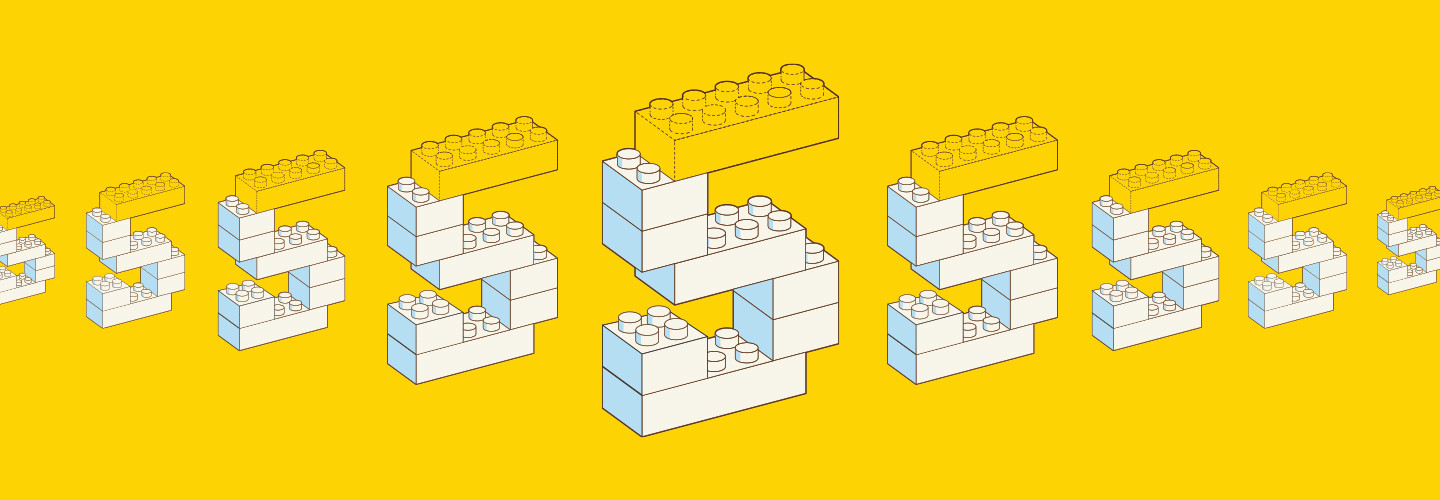5 Design Issues to Consider When Upgrading to Wi-Fi 6E
With Wi-Fi 6 firmly established, the next logical step for wireless network upgrades is Wi-Fi 6E. Although nearly identical to Wi-Fi 6, this “extended” version of the standard adds 1,200 megahertz of spectrum. Here are five things to consider:
1. What Are the Implications of Upgrading to Wi-Fi 6E?
Adding a new frequency band requires adding a new radio, which means swapping dual-band access points for tri-band APs. AP location, radio frequency plan and wired infrastructure all play a role in how to adopt the new standard.
2. How Should AP Placement Change?
In existing wireless networks, a tri-band AP can replace an older AP and may be mounted in the same location. However, this assumes that the wireless LAN is operating in a modern, open-office environment.
RELATED: How to prepare for Wi-Fi 6 on your campus.
3. What About More Complicated Environments?
A proper WLAN design for 2.4 gigahertz and 5GHz would account for the significant difference between these bands. Having ubiquitous coverage in 2.4GHz and 5GHz can provide the roaming mobility required, while 6GHz can provide improved performance in covered areas.
4. How Much Wired Capacity Is Needed?
The new frequency band allows for more bandwidth over the air; 80MHz channels are standard, and 160MHz channels are not uncommon. However, improved performance over the air may require additional speed on the wire. Edge-to-distribution uplinks may need to be re-evaluated as well. Multigigabit speed may be a requirement.
5. What Are the Power Requirements?
Three radios require more power, so most new APs will be designed expecting PoE++ (802.3bt), the latest Power over Ethernet standard, which delivers 60 watts per port. Some APs may run with reduced functionality on older PoE; partial upgrades may be sufficient to get needed functionality in certain areas.