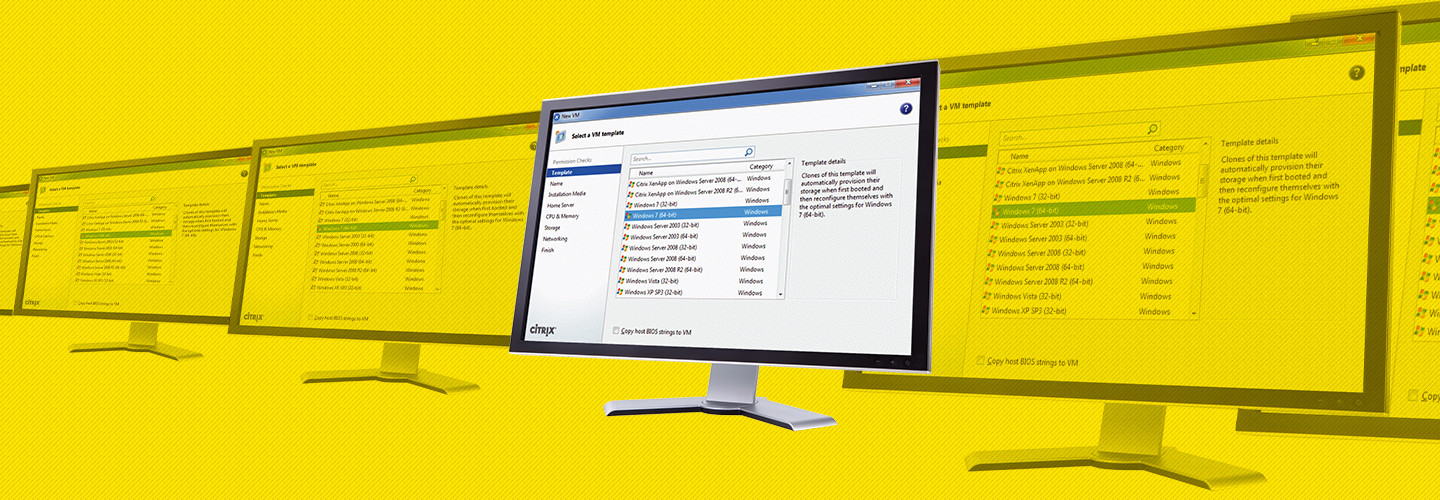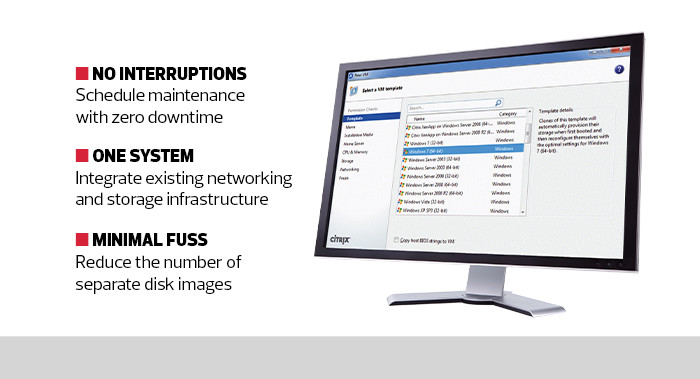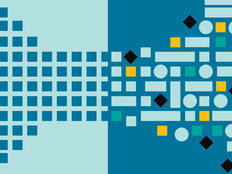Why the Citrix Hypervisor 8.2 Requires a Fresh Start
Citrix Hypervisor 8.2 must be installed fresh; there is no direct path for an upgrade from previous versions. As such, higher ed institutions are advised to start from scratch with the process, which Citrix thankfully makes fairly easy.
Once I performed a fresh installation, this new iteration easily integrated with the existing networking and storage infrastructures in my test bed. It also scheduled maintenance with zero downtime because it migrates virtual machines between Citrix Hypervisor hosts in real time.
Cutting-edge data architectures, such as data mesh and composable applications, may be the future of college and university data centers. But virtualization capabilities from solutions such as Citrix Hypervisor are the vehicles that will help drive those modernization efforts forward.
SPECIFICATIONS
OPERATING SYSTEM: Linux, Microsoft Windows
SERVICE TYPE: Virtualization management
MODEL: Standard Edition
LICENSE TYPE: Subscription
Two Reasons Why Citrix Hypervisor Is Ideal for Higher Ed Institutions
Citrix Hypervisor empowers organizations to run many segregated virtual sessions on a single physical computer, and all software programs executed on these virtual machines are separated from the hardware that powers the virtual machine sessions. Therefore, colleges and universities that create Citrix-based virtual machines can use these small environments to speed up software development and more affordably control and protect the production environment.
Citrix Hypervisor removes the risk and tedium involved in regularly buying and setting up new computers.
In the past, I have had DevOps teams build applications for Apple environments — even though our native enterprise is all Microsoft — to determine how to best roll out internal resources to both macOS and Windows clients. This cross-platform integration is immensely helpful in highly regulated areas, where downtime is not an option.
Citrix Hypervisor is powerful because it is based on the Xen Project hypervisor, a Type 1 (bare-metal) hypervisor, meaning that Citrix runs directly on the physical hardware of the host machine (as opposed to a Type 2 hypervisor, which runs on top of an existing operating system).
Higher education institutions should primarily choose Type 1 systems such as Citrix Hypervisor for two reasons:
- Strong Security. With Type 1 hypervisors comes the ability to securely isolate virtual machine builds between virtual machines, and to secure the boot as a separate process. This provides extremely safe remote management. The centralized security policies are also better, which ensures that there is no unauthorized access through a more robust and easily managed set of permissions.
- Simplified administration. The management of Type 1 hypervisors is also much easier. Citrix Hypervisor offers centralized management capabilities that enable agencies to better control and monitor the entire virtual infrastructure at scale from a centralized management console. There is not much difference between managing a few systems and watching over hundreds of them using this method, so colleges and universities can scale up in response to needs without worrying about endangering their cybersecurity.