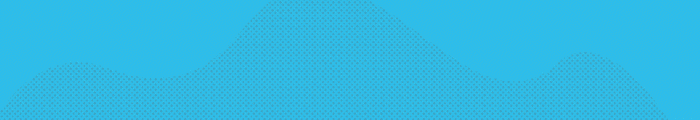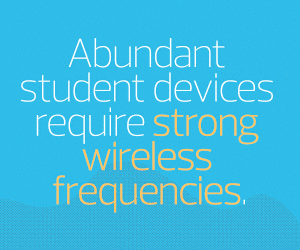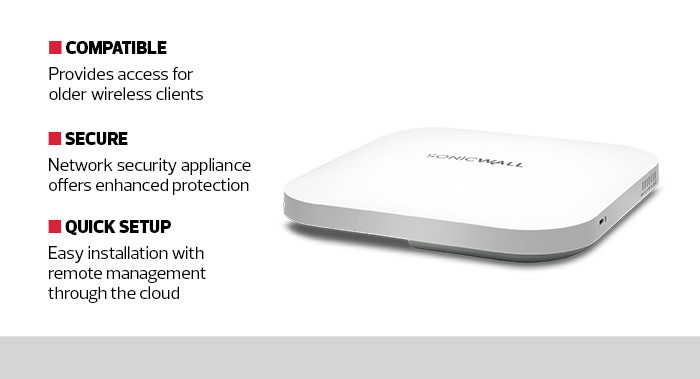Considering how long wireless technology has been available, most K–12 schools have probably already invested in some form of wireless networking for their students and staff. But older wireless technology was never designed to support the number of users found in a typical school building.
While it’s possible to connect everyone using older technology, it requires more access points, layered channels and constant tuning — and even then, the network will likely have dead zones and experience slowdowns at peak hours.
Wi-Fi 6 changes that by integrating new technologies designed to enhance wireless signals, even in heavily congested areas. The new SonicWall SonicWave 641 access point is a perfect example.
Click the banner below for more guidance on how networks lay the foundation for success.
SonicWave 641 APs Support Power over Ethernet for Simple Setup
Hidden inside the unassuming device, which looks like a small smoke detector, are dual radios and multiple antennas that can serve fast wireless signals to older devices using the 2.4-gigahertz band and connect to newer devices with a 5GHz signal.
Device setup is a breeze. The AP is designed to be easily mounted on a wall or ceiling or simply placed on a shelf. It supports Power over Ethernet, so it doesn’t require a power cord, just a PoE-compatible network cable to complete the setup.
RELATED: How to design your K-12 school’s Wi-Fi 6 upgrade for network nirvana.
Once the AP is physically placed, installation can be completed through the cloud. Schools can have nontechnical maintenance staff position the APs while the IT team configures everything remotely.
SonicWave 641 Vanquishes Its Wi-Fi 5 Competitors
I tested the performance of the SonicWave 641 in our Wi-Fi 6 testing lab, which consists of a broad mix of both older and newer wireless-capable devices. First, I looked at the performance of 20 devices connected to an older, Wi-Fi 5 AP.
Not surprisingly, I experienced the typical slowdowns and disconnects when trying to transfer multiple large files or engage in bandwidth-intensive activities such as video streaming.
When I switched to the SonicWave 641 AP, all 20 devices quickly connected. Older devices used the 2.4GHz band while newer ones connected using a 5GHz signal. Once every device was logged in, the automatic management functions of the SonicWave 641 took over, constantly optimizing the bandwidth for each device it was serving.
WATCH: Several schools see internet speeds, reliability skyrocket after Wi-Fi 6 upgrades.
When the network became overloaded, easy-to-configure rules allowed priority applications, users and groups to experience little to no disruption. All told, the SonicWave Wi-Fi 6 AP was at least three times more efficient than APs using only Wi-Fi 5 technology.
As a nice additional perk for schools, the SonicWall SonicWave 641 AP is also highly secure, supporting all of the most advanced encryption protocols. Connecting the device’s PoE cable to a SonicWave smart switch or network security appliance provides even more security across the entire network of SonicWave APs.
SPECIFICATIONS
DEVICE TYPE: 802.11ax wireless AP
RADIOS: Dual-band 5GHz and 2.4GHz radios
SECURITY: Supports both WPA2 and WPA3 encryption
DIMENSIONS: 1.5x7.9x7.9 inches
WEIGHT: 30 ounces