In addition, districts can automate patching through various mobile device management and endpoint management tools. The SolarWinds patch manager and Quest KACE systems management appliance, for example, can support automation.
Tools like these “allow you to force the patch. You can set it to trigger — this device needs to be updated within this time frame — and you can schedule it so that the end user cannot override it,” McLaughlin says.
How Does Automated Patch Management Protect K–12 Cybersecurity?
As a general rule, patching plays an important role in cybersecurity. “It is always important to keep the devices as up to date as possible, to be patching the latest vulnerabilities. Anytime a machine is not up to date with its software patches, it’s vulnerable,” Kuehl said.
In K–12 institutions in particular, automated patching offers an elevated level of protection. “When you’re talking about a K–12 environment, you have students, staff and administrators — a whole array of users — who may or may not be able to understand and keep up with those patches if you ask them to do it on their own,” Kuehl says.
In addition, many K–12 districts are running older servers and endpoint devices. “Because of budget constraints, they are forced to hold on to some equipment longer than they probably should. They don’t always have the latest and greatest upgrades,” Duke says. That makes patching even more critical.
DIVE DEEPER: Legacy technologies and systems open the door for cybercriminals.
With newer equipment, “you are getting better cybersecurity defenses than what may exist in your legacy system,” he says. If you’re staying on the legacy equipment, “this is where patches are valuable. Software developers are going to help you keep your software more secure.”
In terms of privacy, K–12 has an added interest in keeping patches up to date. “In public school districts, you’re dealing with the public trust. You have a responsibility to protect your students’ data and to make sure your systems are operating at the best level,” Duke says. “You have FERPA, the federal privacy laws, and you also have a maze of state laws that require similar things.”
Automation is key to meeting those demands. “You are obligated to make sure that you are doing these things, and the next logical step is to automate this, to further reduce the potential for human error,” he says.
How Automated Patch Management Prevents Legacy Tech from Being Penetrated
Automated patching ensures that bad actors cannot breach legacy devices by exploiting vulnerabilities that have already been identified.
“The patches that come out are there to protect against the known vulnerabilities, and those are what the bad actors are going after. By keeping systems up to date, you’re staying at least on par with the bad actors, if not one step ahead of them,” says Kuehl, who uses Fortinet Managed Endpoint Protection to automate patching of Fortinet products and a range of tools for patching Microsoft endpoints.
Given that bad actors are looking to exploit known vulnerabilities, automated patch management is especially important because it ensures the safeguards will be deployed in a timely way.
“The longer a vulnerability remains open, the more criminals are going to become aware of it and use that vulnerability,” Duke says. “It is to your advantage to patch as soon as possible.”