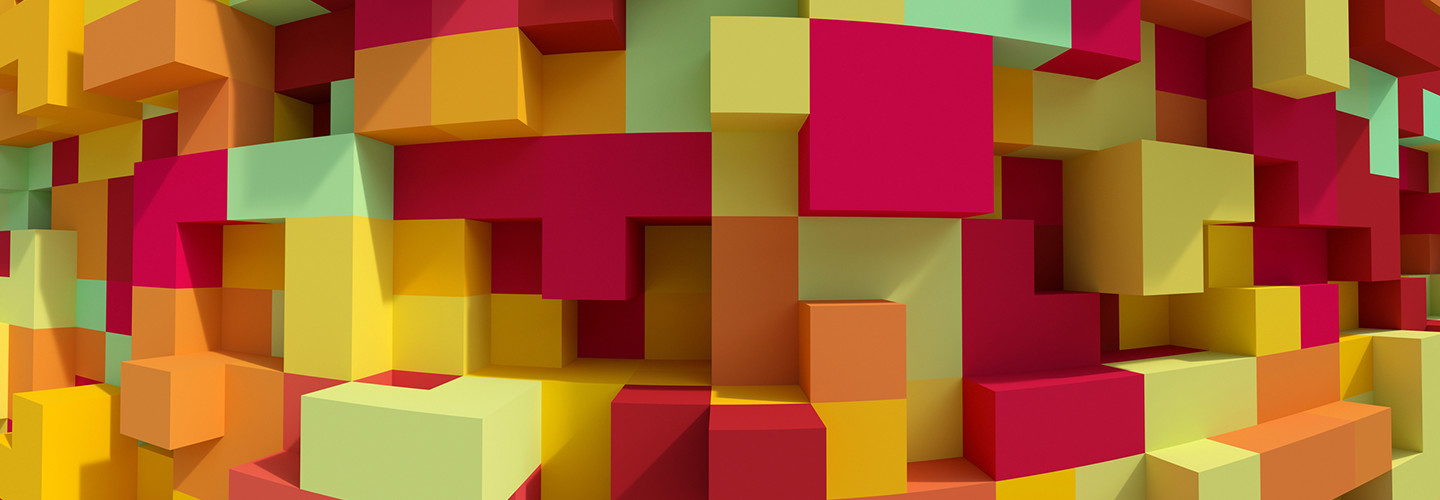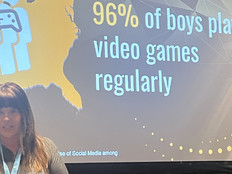Minecraft: Education Edition’s Code Builder Helps Teach Science Standards
As a teacher in a large district that has curriculum and technology aligned with certain stands, I often encounter tools that I would designate as ones that students should know how to use. For example, Microsoft Word for collaborating with teammates, OneDrive for file sharing and Excel for data analysis.
Sometimes these tools seem to be a perfect fit when teaching other standards such as Common Core for third grade, which requires students to “conduct short research projects that build knowledge about a topic.” You would teach word processing skills as students are conducting their research.
But wouldn’t it be great if you had a tool in your Office 365 toolbox where students could re-create a research project in Minecraft: Education Edition and use primary source documents to represent what the text revealed to them?
Game-Based Learning Lends Itself to Teaching Computer Science
Minecraft: Education Edition has already delivered in this area — but now as educators we have another set of standards that the simulation tool addresses: computer science standards. Nationwide, states are adopting standards for computer science.
With your subscription to Minecraft: Education Edition through Office 365, you can download and install a plug-in that works to achieve those CS standards: Code Builder.
For example, a Washington state standard lists that third to fifth-graders need to learn to “construct and execute an algorithm (set of step-by-step instructions) that includes sequencing, loops, and conditionals to accomplish a task, both independently and collaboratively, with or without a computing device.”
Code Builder addresses those standards. Students in teams can decide on the logic to build a home, and then use a loop to create more homes in this same way — the agent will execute the algorithm students create. Partner pairing and Code Builder work very well together, as students often help each other and encourage extension of the learning objectives.

Students at Tesla STEM High School in Redmond, Wash., have been coding with Minecraft and working alongside the Minecraft Education Team to inform development with student voice. Photo courtesy of Microsoft.
I enjoy teaching this new tool as part of a computational thinking introduction to computer science, in part because of the visual way I can explain algorithms, loops and logic. Then I let the students demonstrate their mastery of the concept, which makes my examples look so meager.
This process of student discovery can turn into challenges like, “How can your code be simplified?” Try to have fewer steps and more repeated instructions, such as a “for loop” that will repeat steps incrementally (e.g., alternating blocks or types of flowers planted).
If you are trying to negotiate those new computer science or engineering standards into your curriculum, you should look at the tutorials included with Code Builder.
In Code Builder, like Minecraft: Education Edition, there are well-written tutorials to help you navigate the starting process. If you still need some encouragement, practice some partner-paired coding with another teacher over the summer. Maybe spend a day inside and one of you can write code for the agent to build some row houses while the other builds a garden.
Still need to sample Minecraft Education Edition?
Here is a free trial link: https://education.minecraft.net/get-started/
Code Builder will be available to users on May 22.