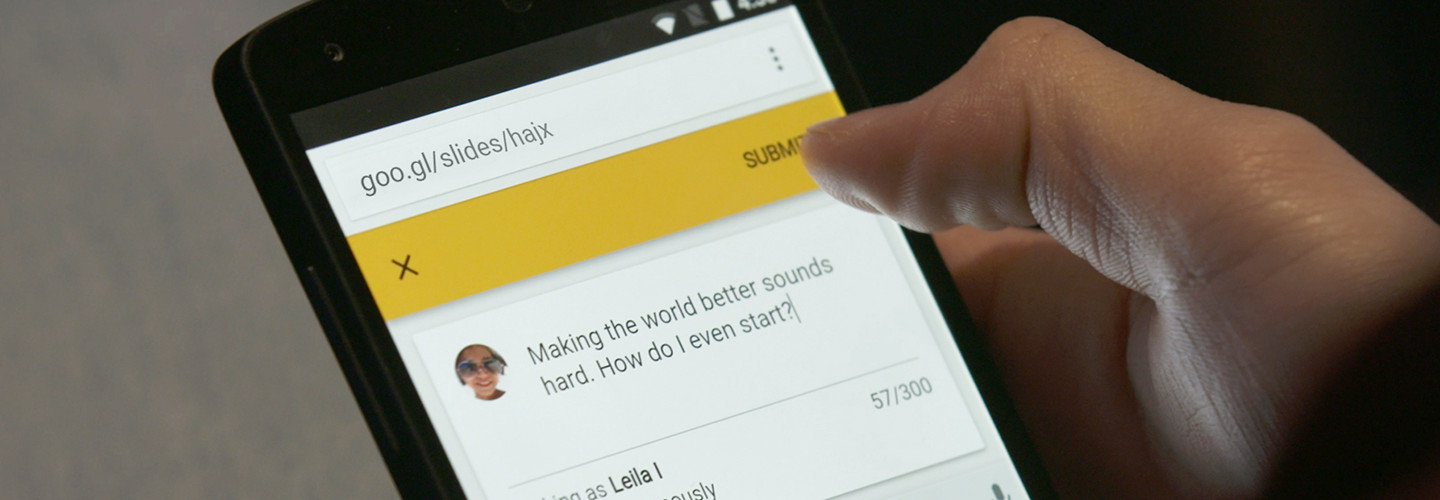Google Introduces a New Tool for Engaging Audiences
Public speaking just got a little easier, even if you don’t picture the audience in their underwear. On Wednesday, Google introduced a new interactive feature on its Slides platform: the simply named Q&A.
Like similar mobile-device polling tools, such as Poll Everywhere, Slides Q&A embeds a link within the slide show to give audience members opportunities to ask questions mid-presentation without interrupting the speaker’s flow.
Shree Bose, a senior at Harvard who took home the grand prize in Google’s 2011 Global Science Fair, tested the feature on a crowd of 200 middle school students who gathered in Google’s New York office.
“I remember I looked down at one point and there were just so many questions, and it was just amazing to see the level of engagement,” Bose said, in a video released by Google.
Source: Google
In part, that engagement comes from the audience’s ability to vote questions up or down, based on interest. But it also stems from the polling system’s basic design, which allows for anonymous queries and doesn’t require audience members to test their own public speaking skills by standing behind a microphone.
The low-pressure format is particularly important for K–12 audiences, as many students don’t have the confidence to speak out, even though their questions are valid. That fact proved true during Bose’s New York presentation, when the student who asked the top-ranked question admitted that nerves normally would have held her back.
“I probably wouldn’t want to stand up and ask everyone the question because I’m kind of shy,” she said in the video.
Exploring the App’s New Features
Speakers who want to use Q&A can find the function in the “audience tools” section of Slides’ “presenter view.” During setup, users can choose whether to accept questions from anyone or from only members of their organization. Q&A will then update the list of questions in real time and send alerts whenever audience members vote on a new top question.
Another Slides update, the digital laser pointer, further improves presentations by helping speakers highlight focus areas on their slides. After initiating the function via the lower menu bar of the app’s presentation mode, users can control the laser pointer using touch or a track pad or mouse.
Finally, Slides’ latest “show up, don’t set up” feature lets speakers use their phone or tablet to present slides in a Google Hangout, so users can focus on connecting to their audiences, not their devices.