10 Ways to Integrate Screen Time with Learning Time
Early childhood educators frequently look to use today’s interactive media to help young children learn content and develop and practice skills across the cognitive, social-emotional and physical domains of development.
In 2012, the National Association for the Education of Young Children (NAEYC) released a position statement, developed with The Fred Rogers Center for Early Learning and Children’s Media, to serve as guidance for educators who want to use technology in a developmentally appropriate way.
While many educators are familiar and comfortable with using interactive media with school-aged children, there are reservations for very young children. That concern is largely based on the American Academy of Pediatrics (AAP) 2011 Policy Statement, “Media Use by Children Younger than 2 Years,” which discourages media use by children younger than 2 and encourages parents who engage their children with electronic media to review content and watch programming.
The NAEYC-Fred Rogers Center position statement suggests that “early childhood educators need to be aware of [the AAP] concerns and understand the critical role that they as educators play in mediating technology and media use and screen time for young children.”
- Provide opportunities for children to explore websites or use a search engine.
- Celebrate children’s accomplishments with digital media displayed on a projector or classroom website.
- Capture photos of block buildings or artwork that children have created.
- Share e-books with a small group of children.
- Explore digital storytelling with children; co-create digital books with photos of their play or work and attach audio files featuring the children’s narration.
- Use digital microscopes and other science materials to capture images and store them on a computer.
- Provide access to photographs and experiences children may not otherwise encounter (for example, visit a crayon factory virtually or incorporate images of people and places not represented in their environment).
- Record children’s stories about their drawings or their play; make digital audio or video files to document their progress
- Search digital files for photos of places, people, animals or objects and converse with children about what they find
- Use video-conferencing software to communicate with families and children in other places
NAEYC’s developmentally appropriate practice (DAP) principles recognize that teachers must consider what is known about child development and learning, each child as an individual and the social and cultural contexts in which children live. They also acknowledge that children learn in a variety of ways and play is an important vehicle for learning.
Another helpful resource is the book Technology and Digital Media in the Early Years: Tools for Teaching and Learning, much of which focuses on using technology in the classroom. Preschoolers and older children take pictures with a digital camera and create a slideshow of these images on a computer. Children use videoconferencing to consult with an expert as they find a solution to a problem. Children use apps to draw and dictate stories or record sounds and voice to create songs.