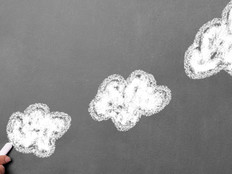Schools Take Wi-Fi to the Cloud
Roughly 20 miles south of Tucson, in the shadow of the Rincon Mountains, sits a tech hotbed in Vail, Ariz.
The Vail School District first embraced Wi-Fi in 2001, deployed one-to-one computing in 2004, and installed Wi-Fi on school buses so students could do homework while riding to and from school in 2009, says CIO Matt Federoff.
Today, the district has cloud-based Wi-Fi from Aerohive Networks for its 12,500 students and 1,500 faculty and staff. “What’s interesting is that the original wireless access points were fat access points where most of the intelligence resided in the APs,” Federoff says.
Federoff says the fat AP trend has come full circle, but this time, organizations are using a cloud-based control and management system instead of local controllers. Aerohive’s HiveManager lets his team perform routine tasks, such as creating wireless LANs, setting up encryption and security and connecting to authentication servers via a web interface.
“What I like about Aerohive is I can try something out,” Federoff says. “If I want to roll out wireless at a remote office, I can send out two or three APs and plug them into the network to see how they work. Now, I can scale up or down based on my requirements.”
Bob Laliberte, a former analyst for the Enterprise Strategy Group, says the cloud-based wireless systems from manufacturers such as Aerohive and Cisco Meraki offer a strong value proposition.
“These controllerless APs are easy to deploy and manage and are far less expensive than controller-based systems,” Laliberte says. “Organizations looking to upgrade to 802.11ac access points might find that this is a good time to think about going to a cloud-based Wi-Fi system.”
51%
The percentage of IT managers who say the need for improved throughput and overall performance would drive a wireless upgrade
SOURCE: Enterprise Strategy Group, “Campus and Wireless Network Trends,” August 2014
The Benefits of the Cloud
The Danbury (Conn.) Public Schools moved to a Meraki cloud-based Wi-Fi system more than three years ago.
“We needed a system that could connect our users to wireless across our 25 buildings and let students, teachers and staff bring their own devices to school,” says Infrastructure Manager Yevgeniy Sklyar. “The Meraki system also saves us money because we don’t have to put controllers in every building, plus it dramatically reduces configuration time.”
The wireless network performs all management tasks in the cloud. Sklyar’s one piece of advice is that schools must keep their Meraki license current, so his district opted for a five-year license.
Wireless Cloud Considerations
Bob Laliberte, a former analyst for the Enterprise Strategy Group, advises IT managers to consider these three areas before moving forward with cloud-based wireless:
- What’s the cost versus the benefits? Determine how much time it takes the IT staff to set up controllers at remote sites versus having a maintenance person at a remote site plug an access point into the network. Then determine how much the system will reduce configuration and maintenance.
- How much easier is it to scale wireless APs? Cloud-based systems enable IT managers to roll out a few APs at a remote site and scale up or down as needed. If a facility expands, simply add APs to the network, and most of the configuration is automatic.
- How much easier is patch management and overall maintenance? IT teams can update firmware in the cloud and run patches from a central console as opposed to sending a systems administrator to every facility to update a local controller.