Review: ASUS K200MA Blends Touch Interfaces
In today's crowded notebook market, it's hard to define which one is the best fit for the modern classroom. IT staff and teachers want value without compromising quality. For the money, the ASUS K200MA notebook computer fits the bill.
Windows 8.1 merges the notebook's two distinct input devices — a touchpad and touch screen — into a multitouch user experience. Some users criticize Microsoft's design choices for Windows 8.1, arguing that it's confusing to switch between a traditional desktop and the more modern, tiled interface. Although it took some getting used to, the two inputs are, in fact, complementary. One minute, I was using the keyboard and touchpad to fill in an Excel spreadsheet; the next, I was swiping the touch screen to page through photos and web searches.
ASUS K200MA Specifications
Dimensions: 11.9x7.9x1.2 inches
Weight: 3 pounds
Battery Life: 5 hours
Display: 11.6-inch touch-enabled (1366x778 HD)
Processor: Intel Celeron N2815
Memory: 4GB
Although a Celeron processor and 4 gigabytes of RAM won't be enough to smoothly run a feature-length film or power-efficient enough to render large 3D animation sequences or environments, I was pleasantly surprised at how well it handled single-camera video editing and even 3D modeling in Google SketchUp. I could create 3D models, zoom in and out, make changes, rotate, move, and turn them without any lag or stutter. I was equally impressed with how effortlessly Windows Movie Maker handled video capturing and editing tasks from clips I imported from a variety of sources, including the K200MA's built-in webcam, an HD camcorder and my own USB webcam.
One great feature that also warrants a mention is Instant On, which awakens the notebook from hibernation mode in as little as two seconds and automatically saves the user's work when its battery life dips below 5 percent.
Computer as Video Camera? A Lesson in Ingenuity
A California technology teacher shares a clever classroom activity involving the ASUS KMA200 notebook.
Buzz Garwood
There's practically no limit to the types of lessons that one could teach using the ASUS KMA200 notebook computer.
Teachers can send their students on an online research expedition or have them edit a spreadsheet, create an e-book or Microsoft PowerPoint presentation, or even produce a slideshow or video. They can also have students download a cartoon-design application and then create a cartoon panel that illustrates a key event in a core subject they are studying.
One project I did with my students involved having them create an "explainer" video using the KMA200, a USB-connected webcam, index cards and a script.
Working in groups of two or three, the students picked a difficult paragraph of text from their social studies or science textbook, which served as their script. After illustrating 10 to 15 index cards to accompany their script, they plugged in the webcam and pointed it straight down at their desks. One student in each group then read the script while his or her teammates moved their illustrations in and out of the camera's view, in time with the narration. They then edited their video using Windows Movie Maker.
Students not only got to participate in a highly engaging, hands-on learning experience, they also broadened their filmmaking skills. What's more, teachers from their core content areas were impressed with the depth of knowledge students demonstrated in their videos.
From initial setup to final export of students' projects, the KMA200 was a breeze to use.