School Districts Use Mobile Apps to Engage Parents
When Michael Thurmond, superintendent of the DeKalb County School District near Atlanta, challenged his staff to come up with new, innovative ways to bridge the gap between their highest- and lowest-performing schools, CIO Gary Brantley had a ready response: a mobile app for parents.
That might seem like a knee-jerk reaction, given the current zest for all things mobile, but Brantley's solution was strongly rooted in need and fact. The lowest performers among the district's 137 schools also had the lowest levels of parent engagement, in large part because a majority of parents didn't have the time or ability to travel to school for parent-teacher conferences or other functions. However, an internal survey showed that those same parents had access to mobile technology, with more than 90 percent of all district parents owning either a mobile phone or tablet.
"The idea was, parents can't always come to us, so let's try to take this information to them," Brantley says. "When a grade is entered into the system, their student is late to class or there's an emergency notification, let's push that out to their mobile devices immediately, so they know what's happening at all times."
Parents also can email teachers, get real-time notifications of bus pickup and drop-off times, access calendars, and receive Twitter and Facebook news feeds and sports scores. The app, which launched in early January, is already seen as a success, having been downloaded more than 6,000 times in its first month and earning rave reviews from users.
"People are telling us that with this, they are able to more easily follow what's going on in the district and at their own school," Brantley says. "The feedback has been nothing but positive so far."
Do Research Before Building a Mobile App
Going from perfect idea to perfect solution isn't easy, of course. But upfront research, a strong blueprint and plenty of testing will help smooth the way to a successful mobile app, observers say.
Although society is currently enjoying what technology consultant Chetan Sharma calls the "golden age of mobile," schools need to make sure they apply the same planning and project management principles to mobile apps as they would to any other IT project. The first step, he says, is determining whether a mobile app is even the best solution.
"A mobile app has to follow a purpose," Sharma explains, noting that it's critical to study the target audience to determine whether the interest and potential use will be enough to warrant the expense and to determine the best platform to utilize. "If you're doing it because it's fashionable, it will end up being a very bad investment."
By aligning the app with the larger strategic initiative, Brantley and his team were able to get enthusiastic top-down buy-in, along with a line item in the school budget for the new app, which ultimately cost $70,000 — less than $1 per student — to build.
68% of the U.S. population owns a smartphone.
SOURCE: Always Connected: How Smartphones and Social Keep Us Engaged (IDC, March 2013)
They also reached out to the Parent Teacher Association, the Teacher Advisory Group, and select principals and administrators to determine what they needed and wanted in an app. "You don't want to create anything that isn't useful," Brantley says. "Right from the start, we were able to get that direction from all of our stakeholders." Parents, for example, were most interested in having a one-stop shop for all information — especially if they needed to follow more than one school within the district.
The IT team next worked to integrate the district's back-end systems with Parlant Technology's ParentLink mobile communications platform, convert 150 websites over to the district's content management system and improve the functionality of school sites so they could push RSS news feeds to mobile devices.
More than six months of testing revealed a few issues that were quickly ironed out. "Once we went three months without any hiccups, we felt like we were ready," Brantley says.
New Technology, Same Process
Danny Lu, a computer applications specialist for the Los Angeles Unified School District, oversaw the creation of a Maintenance Service Call app that allows students, teachers, administrators and the public to report (and send photos of) leaky faucets, graffiti and other maintenance issues around the district using their smartphones and tablets.
Lu partnered with a local developer to create and host the Maintenance Service Call app, which utilizes the GPS signal of the user's mobile device to determine his or her location. The user can report the location of an issue from a list of all district sites, which the app generates if the user is on site; toggle through a map of district locations; or enter the site's address manually.
Reported issues are then sent to LAUSD's Asset and Work Management System for review. False or duplicate reports are removed, and legitimate calls are converted into work orders.
"The application leverages the hundreds of thousands of eyes that are on our campuses each day to identify maintenance issues that are normally reported by a single site plant manager," Lu explains.
Pulling and Pushing Mobile App Content
Wichita Public Schools, a district of 51,000 students and 90 schools and facilities in Kansas, also decided to build a mobile app that would increase parent engagement. But officials insisted on a key requirement: It couldn't add to the workload of teachers or administrators.
For Wendy Johnson, division director of marketing and communications and director of the app effort, that requirement was crucial. "It's important to figure out how to integrate with systems that already exist," she explains, noting that the district chose to rely on the ParentLink platform, which already supports its emergency notification system. "The app should capitalize on the work that's already being done online, the content that's already being created."
That insistence — and the fact that the central office and all schools had already standardized on the same web-based platform — significantly hastened the development process. In fact, the journey from idea to completion took just five months.
The resulting app, which launched in November 2013, is a one-stop shop for parents, delivering district-level and school-specific notifications, calendars, Twitter and Facebook feeds, lunch menus, grades, attendance, sports scores and more. Parents can email teachers and weigh in with suggestions, pictures and positive feedback using the "Have a Voice" feature.
Creating a mobile app that pulls and pushes information that's already being created and used within a normal daily routine serves two purposes, Johnson says: It gives Wichita Public Schools a new way to connect and communicate without creating new work, and it ensures that the information being pushed to the mobile devices is continuous, fresh and relevant.
"By keeping your content up to date, you'll get and keep your users' attention," Johnson says. "If they're constantly getting that new information, the app will become their go-to source for information and communication. And the more that happens, the more they're going to engage and support what's happening in their child's classroom."
The Added Benefits of Having a Mobile App
How do mobile apps pay off for schools?
- During the ice storms of 2014, parents who downloaded the DeKalb County (Ga.) School District's mobile app were able to receive school closing and delay alerts in real time — a fact that earned praise for district officials, even as other district leaders were criticized for their delayed and confusing communication efforts.
- Parents at Wichita (Kan.) Public Schools can now view a single calendar of all academic and athletic events at any schools they choose to follow — a capability that's impossible to create on a regular website and that helps parents keep up with what's happening at all times.