Ed Tech Experts Share BYOD Challenges and Triumphs
After being immersed in BYOD for almost five years, what challenges are education technologists facing?
Lisa Nielsen, one of EdTech: Focus on K–12’s must-read IT bloggers, invited three guests to a Google Hangout this week to dive deep into their experience with BYOD in schools.
Her guests included Jason Suter, a biology teacher at Hanover Senior High School in Pennsylvania; Jill Hobson, the director of instructional technology at Forsyth County schools in Georgia; and Michelle Luhtala, the Library Department Chair at New Canaan High School in Connecticut.
One lesson learned: Keeping network access simple for students is the key to adoption.
In Hobson's district, many students opted for instant connectivity by logging in as guests on the network, instead of using their student accounts to access the network's shared drive and other school amenities.
"Users didn't want [amenities]. That wasn't an interest to them," Hobson said. "They just wanted connectivity."
Likewise, Luhtala’s students quickly became frustrated when asked to supply their device's MAC address, and chose instead to use their own wireless data plans to access resources for class. Her school's solution was to streamline, implementing a simple login to the network.
"If we make it more difficult than switching on a light switch, it's going to lead to more difficulties," said Nielsen of these network setup hassles.
All guests agreed that exposing teachers to smart devices is the first step toward getting them to realize the technology’s value in classrooms.
In Suter's high school, the principal wasn't a smartphone user, and thus not a believer in their value. But after the IT instructor let him borrow one for a few weeks, he began to see their worth — and quickly became an adopter himself.
Trust in BYOD and It Will Trust You
Instead of a top-down adoption approach, Nielsen suggested asking teachers to apply for the devices. The technique lends a personal involvement to the technology shift, removing the perception that these devices are being forced into the classroom, she said.
Another challenge in the minds of those yet to adopt BYOD: how to keep students focused on class when their app-filled phones suddenly become part of the curriculum.
Luhtala said students shouldn't be marginalized for multitasking during class. If they aren't paying attention, she said, it's likely a result of the lesson plan.
"To expect kids to put that behavior on hold is ludicrous," she said. "Keep them engaged and they won't be distracted."
Developing trust with students begins with expecting them to be responsible, Hobson said. Most students understand the responsibility they are being given, and want the opportunity to use the devices productively in classes.
"Kids love the privilege of getting to use [their devices] in class, and they aren't going to screw it up, because they don't want to have it taken away," she said.
Suter's class set their own device guidelines as freshmen. Now, some of those students are seniors, still living with the same rules they set almost four years ago.
About five percent of students will inevitably abuse their privileges, Luhtala said. But developing policies for the few who disregard the rules is detrimental to the vast majority who are being productive, she said.
"Those five percent, they're going to do what they want to do, no matter what the policy says," Luhtala said. "We can't build policy around those kids."
For more, watch the archived, hour-long event on Nielsen’s blog.