How Districts Are Increasing Student Access to Technology
In just a year and a half, 45 states, the District of Columbia, and four U.S. territories must begin new computerized student assessments that align with the Common Core State Standards they've adopted. The testing will replace existing state assessments for schools that have moved to Common Core curricula in mathematics and English, which aim to ensure that students graduate with the knowledge and skills they need to succeed in college and the workplace.
Last spring, Achieve, a nonprofit that helps states raise academic standards, improve assessments and strengthen accountability, and the U.S. Education Delivery Institute, a nonprofit that focuses on implementing large-scale systemic change in public education, published a guide to help districts through this complex process.
Implementing Common Core State Standards and Assessments: A Workbook for State and District Leaders notes that every school "must address four main areas to ensure at least minimum readiness by the time testing begins": infrastructure, network, devices, and staff and personnel (see sidebar, "Ready? Set. Go!"). But just as important, it advises that "this effort must take place in the context of a new focus on instruction that leverages digital learning tools to ensure that students have access to the full range of the CCSS."
Indeed, the key to making these shifts work is student access: access to a reliable Internet connection with sufficient network bandwidth and wireless coverage, as well as access to computing devices and educational resources when and where they're needed. As more districts move resources to the cloud, roll out robust wireless infrastructures to support Common Core and online testing, and develop one-to-one and bring-your-own-device programs, opportunities for 24/7 learning likely will flourish. So, too, will students.
Keys to the Kingdom
Several districts in this issue have made great strides in giving students access to technology resources that can facilitate their learning.
Indianapolis Public Schools, for example, embraced the cloud six years ago to give students and teachers anytime, anywhere access to district resources from any device (see "What Is a Unified Cloud, and Why Are Schools Choosing to Build Them?" ). Using Stoneware's webNetwork unified cloud platform, the IT team built a portal that today includes access to email, network files, applications, reference materials and resources, and Google Apps for Education.
Godfrey–Lee Public Schools in Wyoming, Mich., also built a portal that gives students access to internal applications, public-cloud services and websites. Then it launched one-to-one and BYOD programs for its middle and high school students.
"Our philosophy is that students should be able to go home and use a smartphone or any other device to access district resources with no problem," says District Media and Technology Supervisor Dan Townsend.
And that's what's happening. By creating access, these districts can engage students directly and expand their learning environments.
Ready? Set. Go!
Districts preparing for Common Core online testing should consider the following questions:
- Infrastructure: What is the maximum number of test-takers per session that can be supported with current configurations — including facilities for administering tests and other infrastructure?
- Network: What is the maximum number of test-takers per session that can be supported with the current levels of Internet connectivity, including network bandwidth and wireless coverage?
- Devices: How many devices at school meet minimum requirements to administer the test? What is the maximum number
of test-takers per session that can be supported with these devices? - Staff and Personnel: How many staff members have been trained to administer, troubleshoot and provide appropriate security for the tests? What is the maximum number of test-takers per session that staff can support?
To download Implementing Common Core State Standards and Assessments, go to parcconline.org/CommonCoreImplementationWorkbook.