Review: eInstruction Mobi View Is Not Quite an Interactive Whiteboard but It Works as One
The Mobi View from eInstruction isn’t exactly an interactive whiteboard — and that’s the point. The tabletlike device allows teachers to interact with and annotate digital content in the classroom without losing their mobility.
When combined with a computer and projector, the Mobi View offers one-click access to annotation tools, notes, favorites and other useful interactive whiteboard functions.
End-User Advantages
The latest version of the Mobi View includes a 4.3-inch color LCD interactive touch-screen display, which is centered above the tablet’s active writing area and resembles a smartphone screen.
The touch screen gives teachers more control over their lesson materials from nearly any source and responded equally well to my fingertip and the tip of my pen during testing. The company’s Workspace software, which powers the device, offers access to more than 70 tools for drawing, annotating, recording and more.
One particularly helpful tool allows teachers to create and save up to 20 private notes — without students seeing what they’re writing — and to share public notes from the interactive touch screen.
During one lesson I taught while testing the Mobi View, I thought of a question for the class that I hadn’t considered while preparing the lesson. I wrote it on the touch screen and then tapped the screen’s “envelope” icon, which pasted my question to the Workspace for everyone to ponder.
Another practical tool enables teachers to customize a favorites list so they’re a tap away from their most commonly visited websites. Mobi View’s ability to display student assessment reports in real time is handy for educators teaching in classrooms where eInstruction’s CPS student response systems are used.
Why It Works for IT
The Mobi View does practically everything a fixed whiteboard does — at a fraction of the cost. It’s also compatible with both Mac and PC platforms.
The battery will hold a charge for up to 16 hours with constant use and for up to two weeks with typical classroom use, eInstruction says, and the pen’s rechargeable battery typically lasts over a year with normal use. A recharging penholder on the device’s right side houses the pen when it isn’t being used. The Mobi RF, eInstruction’s USB dongle, clicks neatly into a flush space on the rear of the device when not in use.
Disadvantages
When most people think of an interactive whiteboard, they probably imagine one or more people standing at the board, interacting with digital content using a pen or stylus. It’s therefore somewhat confusing to call this device an interactive whiteboard, because the only way to interact with the content is through a Mobi View or other eInstruction device. Up to nine Mobi Learner tablets can engage in a collaborative learning activity, for example, but each student needs his or her own Mobi device.