5 Best Practices That Will Maximize Video Conferencing’s Value in the Classroom
I still remember the first time I observed students participating in a video conference. It was in 1998, at the invitation of a teacher I met during a summer teacher workshop I coordinated at Saint Louis University. He had received a codec as part of a Cooperating School Districts (CSD) of Greater St. Louis grant to provide video conferencing to schools in the area.
What struck me as I observed the students was their engagement with the presenter. Some of them seemed enamored of the technology, but everyone was focused on the screen throughout the presentation.
Soon after, I became an active proponent of video conferencing. I spent a few years traveling to schools with volunteer doctors to present distance learning programs through SLU's Adventures in Medicine & Science (AIMS) youth community outreach program, part of CSD's offerings. In 2001, as demand for programs grew, AIMS was awarded equipment from a second grant for an onsite video conferencing room. Today, AIMS presents more than 225 distance learning programs annually.
My video conferencing experience took another turn when I became an education advocate for SBC (now AT&T). In that role, I promoted the use of video conferencing in the classroom and provided training to schools that were implementing the technology. I also worked with many manufacturer representatives and content providers to help educators maximize these tools in distance and blended learning applications.
Here are some best practices I've gleaned from these experiences.
Equip Carefully
Video endpoint options, including those from LifeSize, Polycom and Tandberg, are numerous. To ensure that your setup will connect with most content providers and deliver an interactive experience for an entire classroom, work with a reseller that can recommend video codec devices that are standards-based and interoperable with other sites.
Seek advice on areas such as bandwidth requirements, firewall transversal, audio and video quality, connection reliability, ease of use, deployment and integration. Also, discuss with the reseller whether the equipment will be stationary or mobile; whether your school plans to connect with one site (point-to-point) or many sites (multipoint) at a time; and whether other features would enhance the experience.
Train Effectively
As with any technology initiative, professional development is key.
When districts purchase video conferencing equipment, the manufacturer typically provides initial setup and technical training to IT staff. If the equipment will be housed on a mobile cart that will be moved into the classroom, the person who will be responsible for ensuring it works properly each time it's used should receive training.
It's also important to provide basic operational and troubleshooting training for teachers, especially if an IT staff member can't be available during live video conferences. Helping teachers understand how a video call is made, how to troubleshoot simple issues that may occur, and whom to contact if there are more complex technical difficulties will empower them to embrace video conferencing and the opportunities it opens up for students.
Educators and students should be taught proper video conferencing etiquette, including protocols for before, during and after a video conference. Understanding voice-activated systems and muting microphones can keep the program on track — especially when multiple school sites are connected. Having students understand and adhere to basic etiquette can ensure a positive experience for sites both delivering and receiving content.
Choose Content Wisely
There are many ways that video conferencing can be used in the classroom. Low- and no-cost ways to connect students and teachers include:
Collaborations: Add a new dimension to projects by working with other schools to connect students and teachers face to face — locally, nationally and around the world.
Guest Lecturers: Invite experts with whom students otherwise might not get to interact to share their expertise and experiences.
Student Competitions: Organize a districtwide or statewide spelling bee or geography bee via video conference, for example.
Virtual Field Trips: Reach out to aquariums, zoos, museums, libraries and other organizations to learn about the distance learning programs they offer. According to Robert Powell, education coordinator for the Challenger Learning Center – St. Louis, the success of his organization's programs can be attributed to efforts to provide high-interest activities that have been customized to meet students' needs and levels of understanding.
Professional Development: Make it easy for teachers in different schools to participate in training activities by conducting those sessions via video conference, rather than asking everyone to drive to one location.
Schedule Strategically
Most schools that have had long-term success with video conferencing have a system for scheduling programs that's coordinated through one person. Often the person responsible for scheduling them works with a site coordinator or through an organization that provides programs from many different content providers.
Linda Cokley, a teacher in Francis Howell School District's Spectra program for gifted students, serves as the point person for video conference scheduling at Independence Elementary in St. Charles, Mo. Her school's technology committee evaluates available video conference programming annually to determine how it fits into the existing curriculum, and many teachers have built the option into their lesson planning.
Consider All Options
Before incorporating video conferencing in your district or school, dedicate time to learning about the technology, how other educators are using it and how to build an effective distance or blended learning program. Webinars, streaming video and desktop video or Skype, as well as a variety of interactive Web 2.0 tools, can be combined with two-way interactive video conferencing to create media-rich learning experiences for teachers and students.
Real-Time Resources
For more information about video conferencing technology and programs, consider reading Videoconferencing for K–12 Classrooms, Second Edition: A Program Development Guide by Camille Cole, Kecia Ray and Jan Zanetis (International Society for Technology in Education, 2009) and the Video Development Initiative's Videoconferencing Cookbook.
For program, collaboration and content provider ideas, look to the Berrien Regional Education Service Agency and the Center for Interactive Learning and Collaboration.