6 Social Networks for Education You Might Not Know About
There’s no denying the popularity of social media and its effectiveness for connecting with educators and sharing ideas.
We’ve seen teachers pin lesson plans to Pinterest, and tweet educational pictures and videos from their smartphones straight to colleagues and followers.
But while mainstream options such as Pinterest and Twitter and even Facebook are obvious choices, we’re betting you’ve yet to try one of the following six social networking applications intended specifically for education.
Interested in helping your students author secure blogs that let them practice writing and share their thoughts? There’s a site for that!
How about a network that makes it easy to find lesson-ready videos, links and applications? There’s a site for that, too!
Edmodo
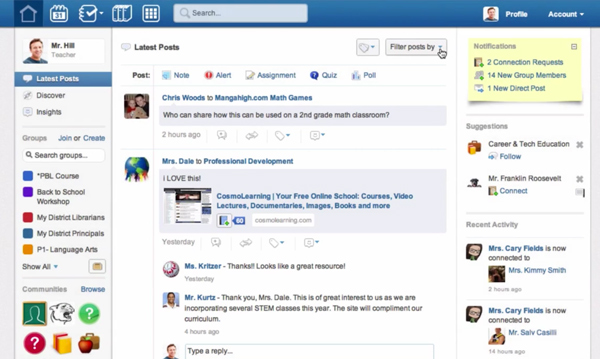
User Base: Teachers and students.
Interesting Fact: Edmodo has more than 11,500,000 members.
Notable Features:
- “Insights”: A dashboard that allows teachers to see classroom trends, performance and activities.
- “Discover”: A place to find and share lesson-ready videos, links and files.
- “Planner”: Allows teachers to maintain calendars and create tasks for themselves.
- “Edmodo App Store”: A selection of applications created by third-party developers. Includes applications such as StudyEgg, an education app that allows teachers to integrate video learning with Edmodo’s classroom-management features.
TeachADE
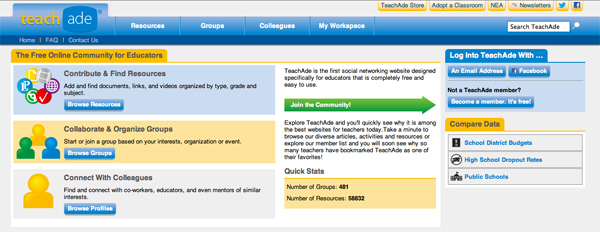
User Base: Educators.
Interesting Fact: TeachADE is the first social networking website designed for educators.
Notable Features:
- Resource Database: Add and find documents, links and videos organized by type, grade and subject.
- Groups: Collaborate and organize groups based on interests, organizations or events.
- “Find a colleague”: Allows members to find colleagues by grades, subjects and education roles.
Diipo
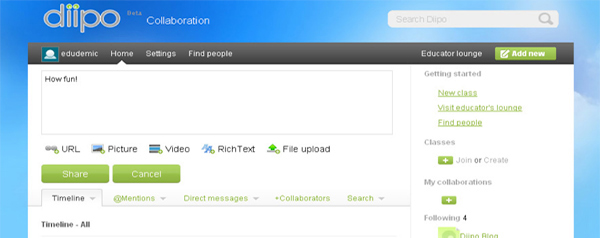
User Base: Teachers and students.
Interesting Fact: The site is currently undergoing beta testing.
Notable Features:
- “Assignments”: Assign, collect and grade students’ work.
- “Courseware”: Share course materials with students.
- “Student Blogs”: Create blogs for students to practice writing, share their thoughts and collaborate with students from another class.
Twiducate
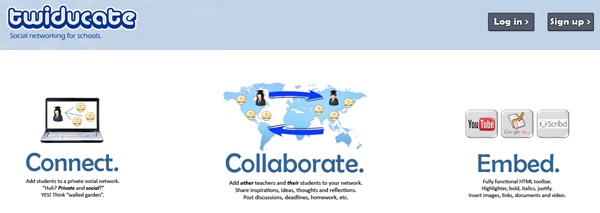
User Base: Elementary and secondary teachers and students.
Interesting Fact: It is like Twitter, but for education.
Notable Features:
- Twiducate is a private social network: Teachers sign up and create a class code instead of having students sign up and enter an e-mail address.
- Fully functional HTML toolbar: Allows users to insert images, links, documents and video.
- “Print Tab”: Allows users to print online discussions for use offline.
Lore
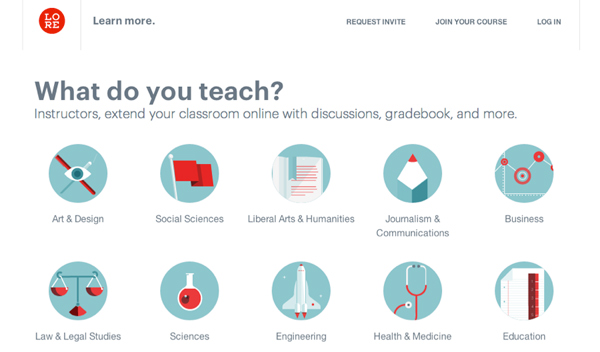
User Base: Teachers and students.
Interesting Fact: Lore is currently used at more than 600 schools, including Harvard, Princeton and Yale.
Notable Features:
- “Community” section: Allows users to post items, such as note, links, and videos. Users can also comment on or ‘like’ what is shared.
- “Calendar” section: Provides users with an overview of class events, meetings, assignments and exams.
- “Gradebook” section: Features in-line student photos and automatically calculates grades.
- “Feedback” section: Allows instructors and students to give individual feedback on assignments right next to each submission.
Classroom 2.0
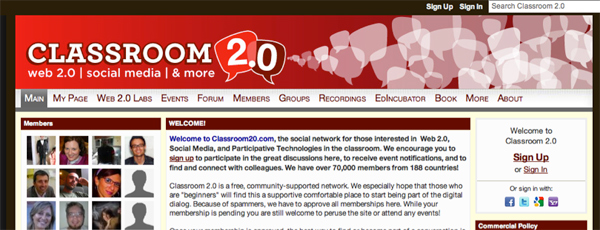
User Base: Educators.
Interesting Fact: This network was created using Ning, a platform for creating social websites.
Notable Features:
- Forums: Discussions on everything from collaborative writing to bullying.
- Groups: Collaborate and organize groups based on interests, organizations or events.
Are you a member of any online communities for educators? Let us know, so we can check them out.