12 Ed Tech Tools to Know and Use This Year
I am a big believer in routines. My first task each morning, after I sit down at my computer and settle in for the day, is to scour my favorite education blogs and websites for information that I think our readers might find useful.
One place I inevitably find myself is “Free Technology for Teachers,” a popular blog among educators, by Richard Byrne, a former classroom teacher who spends his time writing and consulting about promising educational practices. (Read more about Byrne’s work on our list of 50 Must-Read K–12 Education IT Blogs.)
Aside from sharing his last name with a pretty famous rocker (think Talking Heads), Byrne has an uncanny ability to identify easy-to-use tools that teachers can roll out in their classrooms. Recently, I came across “12 Awesome EdTech Tools for 2012-2013.” Knowing how interested many of you are in classroom technologies, I couldn’t resist sharing it here.
Apart from the obvious choices — Google Advanced Search and Edublogs, to name two — Byrne suggests several tools you might not have heard of.
Jing
Jing, for instance. It’s a free application that lets teachers and students annotate screenshots for use in classroom presentations. Use the tool to capture an image or part of a video that appears online, and make notes directly on the screen. Byrne uses the tool for making online tutorials and other professional-development resources.

A Cleaner Internet
Do you use YouTube in the classroom? Maybe you want to, but you can’t risk the advertisements and other related materials that often surround the videos. A Cleaner Internet is a browser extension that allows teachers and students to watch YouTube videos without the surrounding advertisements, Byrne says. It is available for Chrome, Firefox and Safari web browsers. If, for some reason, your school does not permit you to install browser extensions, Byrne suggests ViewPure.com.

VoiceThread
Another tool, VoiceThread, lets one person post images and record audio commentary that other users can then access and comment on in the cloud. “In short,” Byrne says, “it’s like having a conversation in an art gallery, but the conversation is held and recorded online instead of in person.”

Want more free online tools you can use in your classroom? Check out, Byrne’s full list.