How to Keep Your Virtual-Learning Environment Secure
As IT departments at schools expand their virtual-learning environments, most recognize they need to upgrade their security systems as well. Multiple layers of protection are especially critical when educational resources are delivered to many users in widespread locations who are using a wide variety of devices.
Deploying application-level firewalls is a good place to start. They offer deep packet inspection, impose specific policies for individual applications and securely enable increased network speed and throughput.
The various devices that students use to access virtual-learning systems can also become breeding grounds for unwanted content, viruses and other types of malware. Web and e-mail filtering tools are essential for blocking access to suspicious or prohibited websites and for keeping inappropriate content from traveling over the school’s network. Antivirus software is a must and should be updated regularly.
Finally, deploying secure network access control (NAC) software ensures that only authorized users can connect to the network. NACs regulate access to network resources by requiring one or more forms of authentication. Most NACs automatically enforce endpoint security policies by blocking access to the network if a password has not been changed within the period stipulated by user policies or if the device is not protected by the latest antivirus update. These systems also add an extra layer of filtering to block malware.
For more information, read CDW•G’s Virtual Learning in K–12 Education white paper.