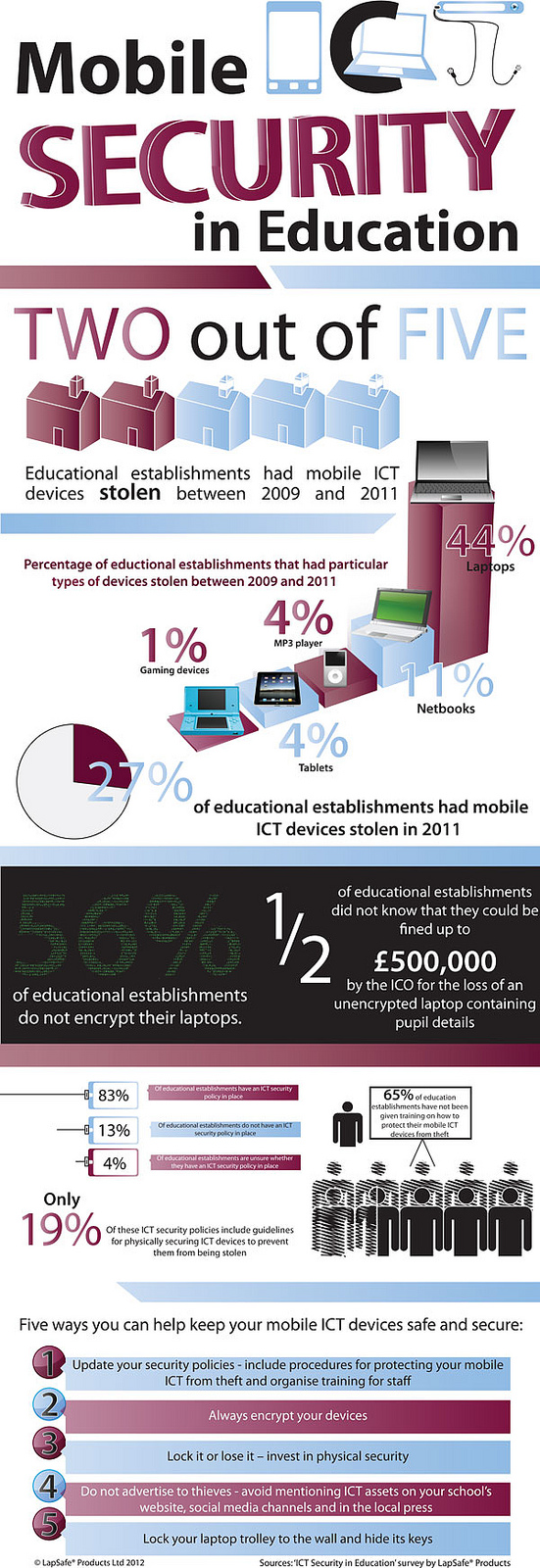Are the Mobile Devices on Your Campus Secure? [Infographic]
Now that nearly every college student has a mobile device, and many have smartphones loaded with sensitive data, college campuses need to be secure. Whether they are offering mobile device management to students (and enforcing it for faculty) or cultivating a healthy “bring your own device” culture, forward-thinking schools stand to gain a lot from embracing the mobile movement.
Recently, we ran a detailed article about the benefits of mobile device management software at colleges. It is becoming so important some colleges, like Stark State, are installing it on every faculty device.
About a year ago Stark State began installing an MDM solution from MobileIron on all college-owned tablets and smartphones. Before the devices are distributed, the MobileIron software is installed using a template that configures the units, including the service set identifier (SSID) for the wireless network . . . Deploying a unit now takes about two minutes, compared with 20 to 25 minutes without MDM.
The college’s 15,000 students use their own mobile devices, which makes it virtually impossible for the college to control them. To maintain security, the IT department has created two wireless SSIDs: one for wireless devices the college owns and another for external mobile devices.
The infographic below offers a few tips to keep your schools and your students safe.